This is a step-by-step How To Generate a Brandable Business Name using AI For Free. This is the easiest way to get a good business name for your company, industry, or brand.
I will be showing you a free AI tool you can start using today for yourself and your client when it comes to generating a business name. You can use this tool to level up your freelancing career as well. It’s free very easy and user-friendly.
You can simply use this tool to generate a short, brandable business name using artificial intelligence
Let’s get started.
Step One (1)
Open/launch your browser to get started
Go to Namelix
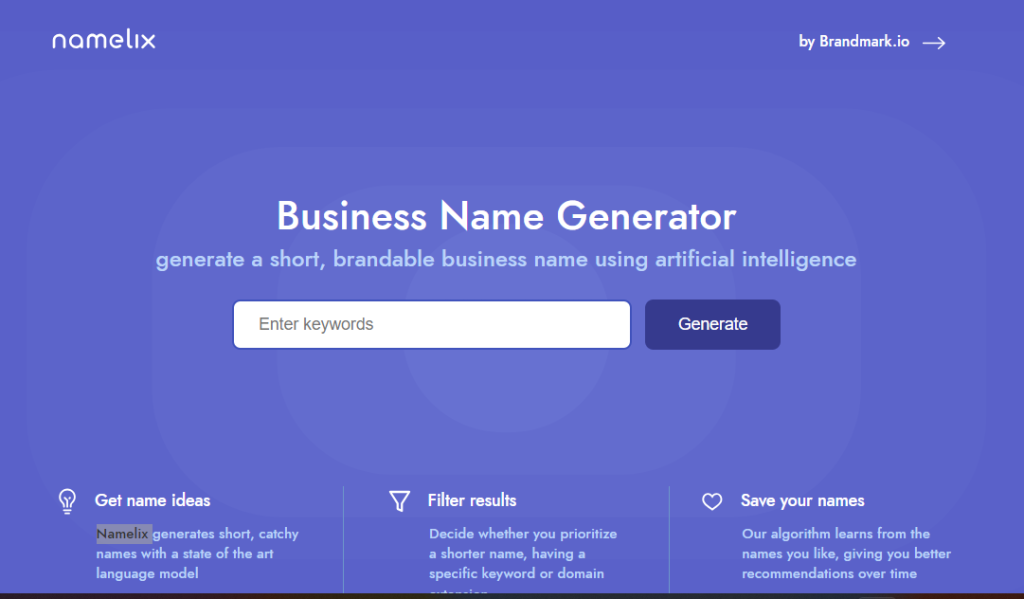
Step Two (2)
Once you are on the home page of Namelix, type in your business-related keywords in the field provided and click Generate
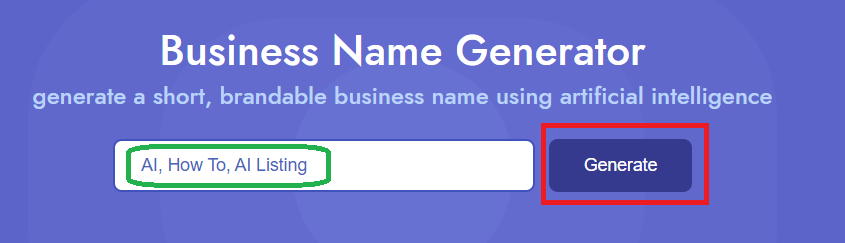
As you can see, I have typed in my business keywords, now I will click on Generate.
Step Three (3)
After clicking on the generate button from step 2, a new page will open for you to select a name style for your business name. There are 3 steps for you, from which you can simply navigate and select some options to make your business name more enticing.
You will have three steps to complete at the page header:
- Name Style
- Randomness
- Brand Info
On the Name Style options you will have this:
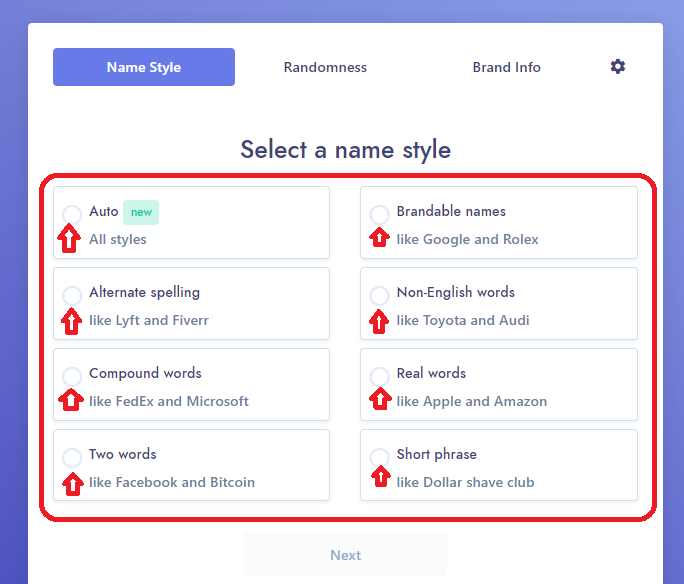
On the Randomness options you will have this:
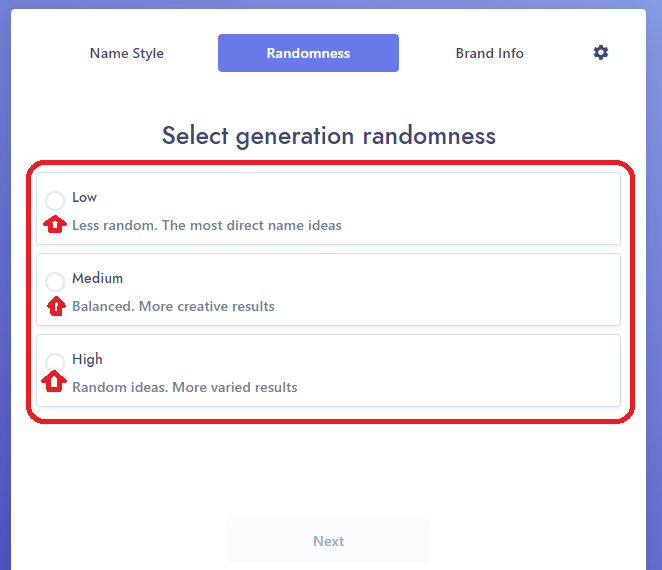
On the Brand Info options you will have this:
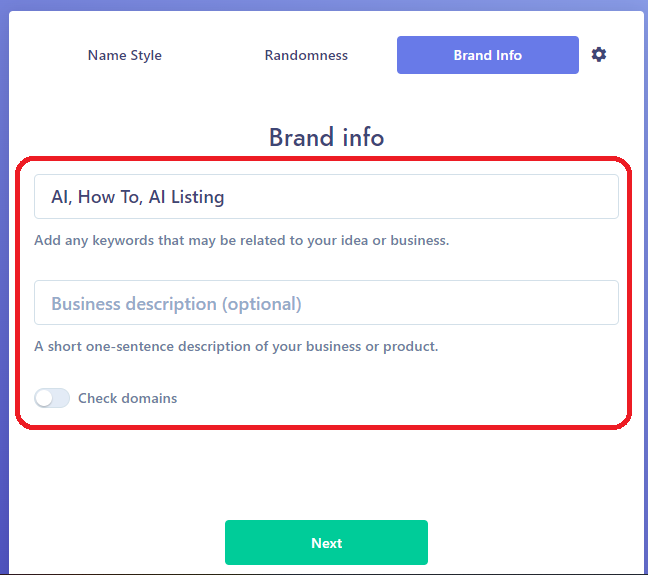
Step Three (3)
From the name style options you can select from the options given to you, in this case, I will select Auto.
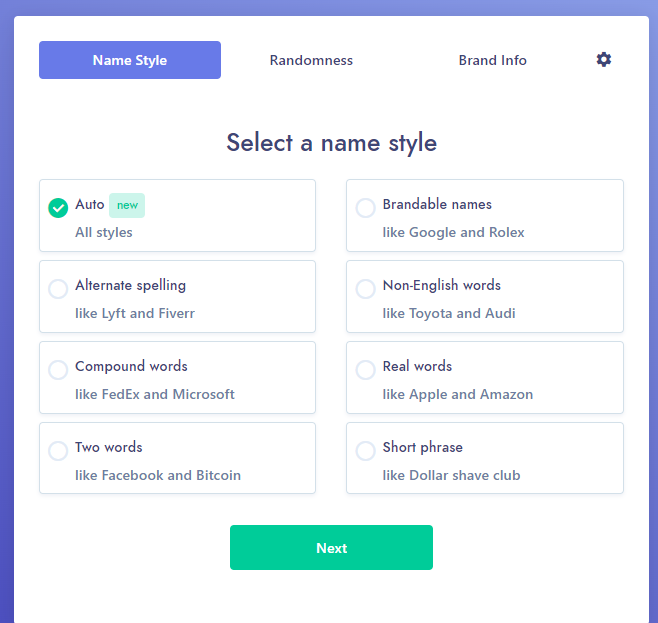
Select Auto and Click Next
Read This Also: How To Use AI To Turn Images Into Video
Step Four (4)
It’s recommended to select Medium, but you can check or try all the options to see the one that will give you the best result you will like.
I will select Medium, and Medium as my option because it’s more balanced and it creates more creative results.
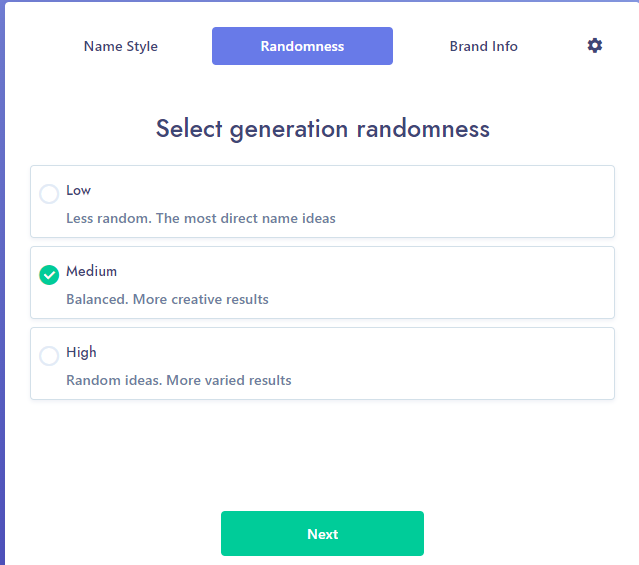
Then Click the Next Button
Step Five (5)
Now we are in the generating of the business name stage, where you will see the keywords that may be related to your idea or business written from step 1 above.
You will also have a field to write a short one-sentence description of your business or product. But this is optional.
You can also check for domains that will match your generated business name.
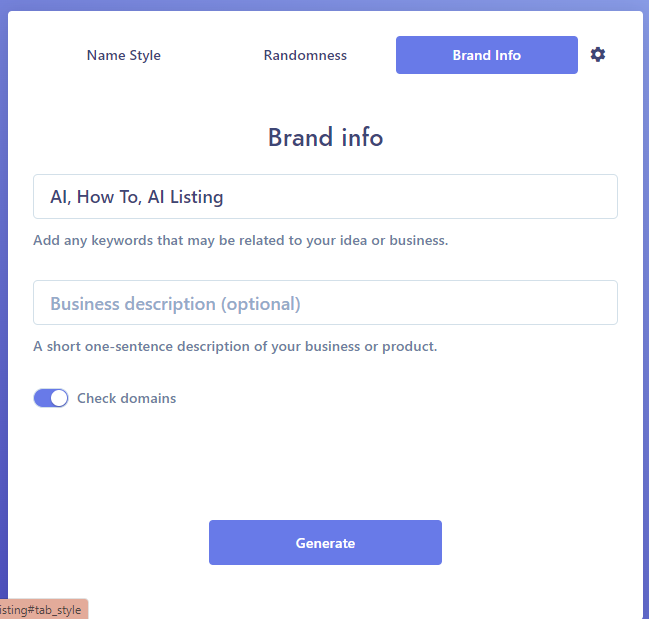
Click Generate Button
Read This Also: How To Create a Custom logo with Few Clicks and In 5Mins Using AI
Step Six (6)
After clicking on the generate button, multiple business names will be generated for you immediately and you will have the option to select the one you like.
When you hover over the business name you like, you will have more options on that particular business name.
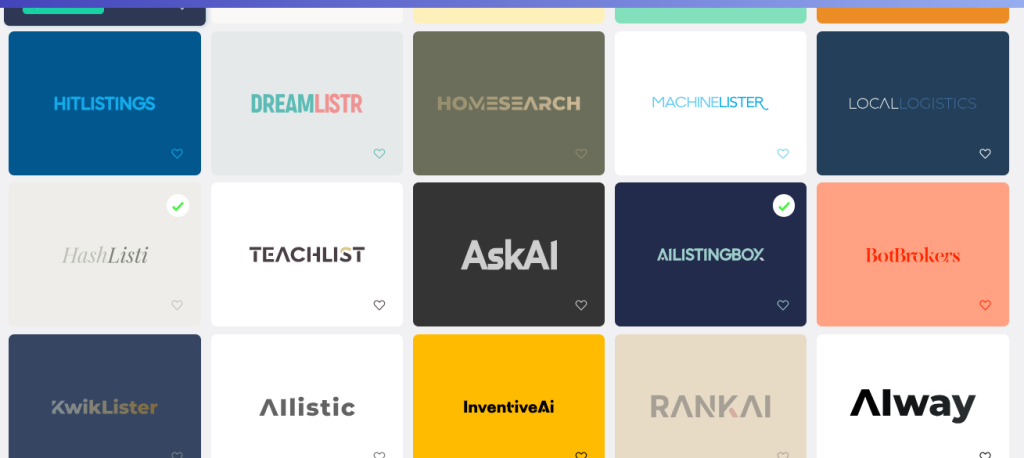
This is our final result from this tutorial
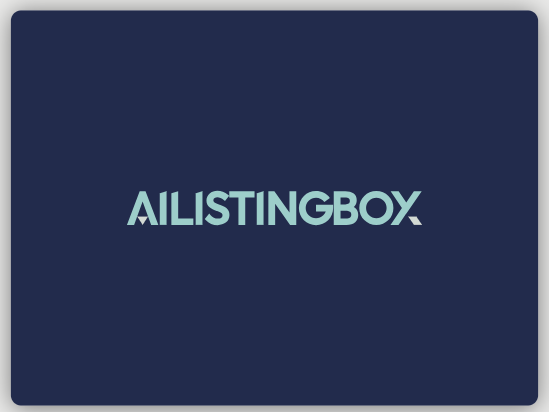
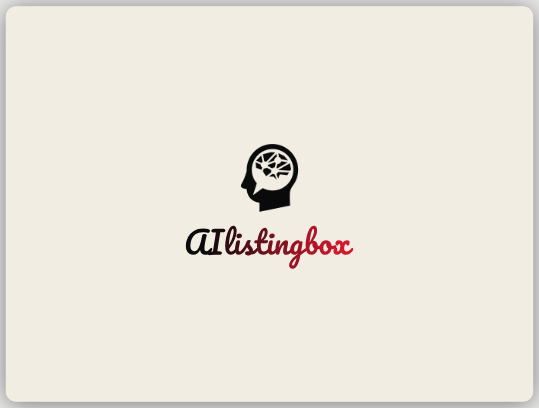
Link to the AI used:
Explore on: AI Site Hub

Comments
[…] Related: How To Generate a Meaningful Business Name using AI For Free […]